Fields¶
configurations/fields.js
The fields file contains all the possible fields for the front-end report pages. Each field represents a Tastypie field within a resource, and appear as both dimensions and metrics in the LayoutTableGraph component's table and graph.
Required Properties¶
Property |
Description |
|---|---|
rawName |
This must match the name of the field in the Tastypie resource. |
displayName |
This is the name that will appear in the table headers and graph dropdown. |
defaultOrderDir |
The default order direction for the data in the table column (asc/desc) if it as selected as the default field to order by in the resource. |
Optional Properties¶
Property |
Description |
|---|---|
isDimension |
Set this property to 'true' when the field will serve as a dimension in the table. This allows additional styles to be applied to the table cell/column that contains the dimension (such as the fixed column). |
description |
Some fields require a short description to assist clients with understanding the metrics they are viewing. The description will appear as a hoverable tooltip in the table header: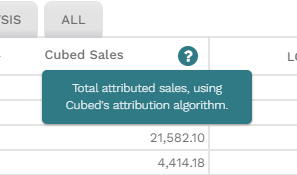 The description tooltip for 'Cubed Sales' |
lookupTerm |
When a field is set as a foreignkey to the resource, you may need to specify a lookup term, which represents which field you would like to display from the foreign key's resource. for example, referer__name=SEO, pattern__pattern=*google*. |
fixedWidth |
You can specify a fixed width for the table column for your field. This is usually used to allow more room for longer data. |